
What is Disaster Response Software?
Disaster response software is a broad term for any kind of software that helps organizations prepare for, respond to, and recover from disasters.
Disaster response software can be any tool that helps organizations save lives, protect property, and support recovery following a disaster event.
This can include a wide range of tools, such as:
- Emergency preparedness software: This software helps organizations conduct hazard assessments, develop emergency operations plans, and develop hazard specific appendices to their plans.
- Crisis communication software: This software helps emergency responders like EMS and FEMA collaborate and share information, coordinate efforts, and allows emergency managers and public information officers to communicate with the community.
- Emergency evacuation software: This software includes features such as the activation of pre-planned zones, routes, and points; the creation of ad-hoc or on the fly zones, routes and points; and real time communication with the community.
- Emergency mapping software: This software provides a visual or geospatial representation of the disaster event, including evacuation zones, routes, shelters, and critical infrastructure. It helps emergency responders and managers collaborate to maintain a common operating picture, and supports real time communication with the community.
Top Features of Disaster Response Software
Disaster response software offers a variety of features to aid different stages of emergency management. Here are some of the top functionalities to look for:
GIS Mapping and Visualization
Geographic Information System (GIS) maps provide a crucial visual understanding of the situation. Disaster response software should effectively display real-time data like affected areas, evacuation zones, routes, resource locations, and damage reports on a map for better situational awareness and decision-making.
Incident and Resource Management
Efficiently tracking incidents and managing resources are core functionalities. The software should allow logging incidents, assigning responders, and tracking the deployment and status of vital resources like personnel, equipment, and supplies.
Real-time Situational Awareness
Timely and accurate information is paramount during disasters. The software should provide real-time data feeds including impact zones, weather conditions, damage reports, and resource availability to give responders a clear picture of the evolving situation.
Data Collection and Analysis
Disaster response software should facilitate data collection from various sources and offer data analysis tools. This allows responders to identify trends, assess needs, and make data-driven decisions for optimal resource allocation and response strategies.
Collaboration and Information Sharing
Effective communication and information sharing are critical for a coordinated response. The software should offer features like secure messaging, chat functionalities, and collaborative information sharing to ensure all involved parties have access to the latest information.
Emergency Evacuation Software Integration
Seamless integration with evacuation planning software allows for features such as digital evacuation maps, real-time tracking of evacuees, and mass notification systems to guide people to safety efficiently. All solutions should support integration to other tools in the suite of disaster management software solutions.
Mobile Accessibility
Responders are often on the move during emergencies. Mobile accessibility ensures critical information and functionalities are available on smartphones and tablets for real-time response in the field. Solutions should be designed to function using minimal network bandwidth to support functionality during common conditions encountered during disaster events.
9 Best Disaster Response Software to Consider
Here’s a list of the 9 best disaster response software options on the market right now.
- Perimeter
- ArcGIS by ESRI
- D4H
- Vexiza
- DisasterLan
- Noggin
- Konexus
- WebEOC
- Veoci
1. Perimeter
Perimeter’s disaster response software focuses on bridging the communication gap between first responders, emergency operations centers (EOCs), and the community during disasters. It functions as a single platform for real-time information sharing, resource management, and coordinated response efforts.
Top Features
- Collaborative Mapping: Perimeter offers a central map interface where first responders and emergency managers can share critical information in real time. This includes updates on incident locations, evacuation zones, evacuation routes, road closures, and resource availability.
- Real-time Data Sharing: The platform facilitates real-time data exchange between responders and EOCs, coupled with the ability to publish information to the residents of the community.
- Offline Functionality: Understanding that connectivity can be disrupted during disasters, Perimeter maintains read-only capability even without an internet connection. This ensures the best possible level of situational awareness throughout the lifespan of an incident.
- Public Information Sharing: Perimeter allows the dissemination of crucial information to the public through the platform. This can include evacuation zones, evacuation instructions, evacuation routes, shelter locations, and other critical information.
- Resource Management: The platform supports the ability to visualize the location of personnel. This enhances responder safety and operational efficiency.
Key Advantages
- Improved Communication and Collaboration: Perimeter fosters real-time information sharing between all parties involved in the response effort. This reduces confusion, improves coordination, and allows everyone to act on the latest information.
- Enhanced Situational Awareness: The centralized mapping interface with real-time data updates provides a clear picture of the evolving situation. This empowers responders to make informed decisions regarding resource allocation and response strategies.
- Offline Functionality: The ability to access critical information even without internet connectivity is a significant advantage, especially in disaster scenarios where communication infrastructure might be compromised.
- Public Engagement: Perimeter facilitates the dissemination of vital information to the public during emergencies. This helps keep residents informed and creates confidence in the community.
Perimeter Platform is a valuable tool for enhancing communication, collaboration, and situational awareness during emergencies. Its focus on real-time collaboration , and public engagement makes it a superior choice for organizations seeking to improve their coordinated response efforts.
2. ArcGIS by ESRI
ArcGIS isn’t a single, specific disaster response software program. Instead, it’s a powerful GIS platform with a wide range of tools and functionalities that can be customized and configured to support various aspects of emergency management. Esri also offers a Disaster Response Program (DRP) that provides resources, data, and support specifically tailored for disaster response using ArcGIS.
Top Features
- Extensive GIS Mapping: ArcGIS excels in GIS functionalities. It provides real-time data visualization, allowing you to overlay critical information such as weather patterns, affected areas, evacuation routes, resource locations, and damage reports onto maps. This comprehensive view empowers responders to make informed decisions.
- Customizable Applications: ArcGIS allows you to build custom applications for various disaster response needs. For instance, you can create apps for damage assessment, volunteer management, or public information sharing. This level of customization ensures the platform adapts to your specific workflows.
- Data Integration and Analysis: ArcGIS offers robust data integration and analysis capabilities. You can connect to various data sources, including real-time feeds, social media, and sensor data. The platform provides tools to analyze this data and identify trends, allowing for data-driven decision-making during emergencies.
- Scalability and Flexibility: ArcGIS is a highly scalable platform. Whether you’re a small local agency or a large government organization, you can tailor a solution that meets your specific needs and budget. Additionally, it offers a variety of deployment options like cloud-based or on-premise solutions.
- Integration with Other Systems: ArcGIS integrates well with other emergency response software programs. This allows you to share data seamlessly between different platforms, creating a more unified response ecosystem.
Key Advantages
- Unmatched GIS Capabilities: ArcGIS offers unparalleled functionalities in GIS mapping, data visualization, and spatial analysis. This is crucial for gaining a comprehensive understanding of the disaster situation and making informed decisions.
- Highly Customizable: The ability to build custom applications and workflows ensures a perfect fit for your organization’s disaster response protocols. There’s less need to adapt your procedures to the software, minimizing disruption during emergencies.
- Scalability and Flexibility: ArcGIS caters to organizations of all sizes and budgets. You can choose the deployment option and feature sets that best suit your needs.
- Integration Potential: Seamless data exchange with other disaster response software allows for a more unified response effort.
Disadvantages to Consider
- Steeper Learning Curve: ArcGIS offers a wider range of functionalities, and it can have a steeper learning curve compared to user-friendly options like D4H. Training your response teams on effectively utilizing the platform might take additional time and resources.
- Cost: Depending on the features and deployment options you choose, ArcGIS can be a costlier solution compared to some disaster response software options. Obtaining the most advanced features might require additional licensing fees.
- Complexity: The vast range of functionalities can be overwhelming for some users. Implementing and managing a comprehensive ArcGIS solution may require dedicated GIS expertise or consultation with Esri specialists.
ArcGIS Pricing
Contact their sales team for pricing info.
3. D4H
D4H focuses on providing a user-friendly platform for emergency response teams in government agencies, public safety, and various private sectors like healthcare and aviation. It aims to streamline emergency management through real-time collaboration, situational awareness, and high customizability.
Top Features
- Operations Center (EOC): This is D4H’s central hub for incident management. It facilitates real-time communication, task management, and information sharing between responders, field teams, and collaborating agencies. Pre-built templates and checklists aid in launching predefined emergency response plans for different types of disasters.
- Team Manager: This web-based tool ensures team preparedness by managing training schedules, tracking personnel certifications, and maintaining equipment inventories. It helps keep your response force operational and ready to deploy.
- Real-time GIS Mapping: D4H integrates with Geographic Information Systems (GIS) to provide a clear visual picture of the situation. This includes live data overlays on maps, pinpointing affected areas, evacuation routes, resource locations, and damage reports.
- Customizable Forms & Workflows: D4H prides itself on being easy to adapt to your specific needs. You can customize forms, reports, and workflows without needing coding expertise. This allows you to tailor the platform to your organization’s existing procedures for a smoother transition.
- Mobile Accessibility: D4H offers mobile apps for both responders and team managers. This ensures critical information and functionalities are readily available on smartphones and tablets, facilitating real-time response in the field.
Key Advantages
- Ease of Use: D4H prioritizes a user-friendly interface, making it accessible to responders with varying technical backgrounds. This reduces training time and ensures everyone can leverage the platform’s functionalities quickly.
- Customization: The ability to customize D4H to your existing workflows and procedures is a major advantage. This eliminates the need to completely revamp your response protocols and allows for a more seamless integration into your disaster response structure.
- Real-time Collaboration: D4H fosters real-time communication and information sharing between all involved parties. This promotes a coordinated response effort and ensures everyone has access to the latest updates on the situation.
- Improved Situational Awareness: Real-time data visualization through GIS mapping provides responders with a clear understanding of the evolving situation. This allows for better decision-making regarding resource allocation and response strategies.
Disadvantages to Consider
- While D4H offers core functionalities, it might not be as comprehensive as some disaster response software options. If your organization requires highly specialized features or in-depth data analysis tools, you might need to explore additional solutions.
D4H Pricing
Contact their sales team for pricing info.
4. Vexiza
Vexiza works with their customers to create cloud-based solutions tailored to the customer’s specific needs. They leverage Artificial Intelligence, Big Data, and GIS technology to help public safety agencies prepare for and respond to incidents.
Top Features
- Real-Time Data Integration: Stay up-to-date during a disaster by tracking resource locations and monitoring the progress of an incident with real-time data such as live video feeds, to enhance situational awareness and improve decision making.
- Geographical Informational Intelligence: Process and capture geospatial data for improved intelligence across a wide variety of use cases and different disaster scenarios.
- Traffic Modeling: The software can process large volumes of data to predict a community’s mobility given the impacts of a specific disaster. Can be used to mark recommended routes and other traffic details.
- Forecasting and Meteorology: Keep track of over 100 short-term and long-term meteorological variables in real-time. Can be used to predict the effect of severe weather events on traffic, energy and utilities, insurance, and others.
Key Advantages
- Specialized tool to target the needs specific to your agency
- Global focus means they provide support across the world
- Predictive modeling features account for changing conditions and provide unique insights
Disadvantages to Consider
- Product requires initial development time to build tool to needs of agency, so takes a while to actually use the tool
- Not built for real-time data entry, makes it difficult to communicate data outside of predefined elements to track
- Not built for all-hazards scenarios, instead focused on specific use. Focus on specific use case makes the software less flexible for changing needs case
Vexiza Pricing
Contact their sales team for pricing info.
5. DisasterLan
BCG’s DisasterLAN (DLAN) is a common operating picture software that incorporates task and mission tracking, resource management, and reporting features. DLAN also offers GIS and Mass Notification add-ons for additional functionality during a disaster.
Top Features
- Incident Command Structure Alignment: DLAN is designed with the ICS as a guiding framework, and staff are trained through initial ICS courses. Specific features include ICS forms, Incident Action Plans templates, Situation Report templates, and after-action reporting tools.
- Task and Mission Tracking: Track progress and assign tasks using DLAN’s Ticket Manager system. Additionally, use custom automated workflows and guided data entry tools to support the process.
- Resource Management: Keep a record of staff, equipment, and critical infrastructure. DLAN can assign assets to specific requests to track the status and location of any assets that have been deployed.
- Analytics and Tracking: Generate full chronological after-action reports, customized based on your operational needs. Forms, templates, and other data collection tools can be customized as well.
- Data Visualization: Create visual situational awareness by using status boards to track the status of tasks, missions, resources, etc. With the GIS add-on, users can also view information using the software’s GIS mapping feature.
Key Advantages
- Custom reports and data entry tools to address your agency’s needs
- No coding knowledge required to make software customizations
- Supports data imports from a wide variety of internal and external sources for improved interoperability
- Highly responsive customer service
Disadvantages to Consider
- Additional features like GIS capabilities and mass notifications are not part of core software
- Steep learning curve due to wide variety of features
- The UI/UX may be unintuitive and difficult to get accustomed to
DisasterLan Pricing
Contact their sales team for pricing info.
6. Noggin
Noggin is a critical event management software with solutions that target businesses as well as public safety organizations. Their Emergency Management software, Noggin Emergency, includes features to ensure situational awareness across all team members.
Top Features
- Mapping: Include Esri ArcGIS, WMS, KML, GeoJSON, or other sources, and make updates to your ArcGIS server from within Noggin.
- Emergency Response Plans and Checklists: Be sure your team is aligned on priorities by using response plans and checklists to assign tasks to specific users. Users can also manage roles and responsibilities from within the app.
- Situational Awareness: Develop a common operating picture by incorporating disaster updates like GIS feeds, personnel updates, and external data feeds. Display it all in one place using Noggin’s comprehensive dashboards.
- Integrated Resilience Workspace: The Noggin Platform contains a wide variety of tools targeting operational and third-party risk management, operational resilience, business continuity, security operations, crisis and incident management, and emergency management. Noggin provides a centrally governed platform to consolidate disparate data.
Key Advantages
- Provides a comprehensive solution that can be used to also support resilience in non-government organizations like private businesses
- Works with Esri products so you can take advantage of existing resources
- Highly configurable to your organization’s particular needs
- User friendly interface that does not require a technical background
Disadvantages to Consider
- Mapping feature is limited and requires access to Esri mapping tools
- Some features might not yet be available, as Noggin is working on building them out for future enhancements
- Public safety agencies are not target audience, which means that update timeline will not prioritize emergency management features
- High level of configuration may be needed to begin use of the software
Noggin Pricing
Specific costs are not publicly available. However, you can contact their sales team directly for a customized quote based on your organization’s needs and deployment model.
7. Konexus
Konexus is a cloud-based critical event management and emergency notification software platform designed to help organizations of all sizes communicate effectively during disasters. It offers a user-friendly interface and focuses on simplifying critical communications and response coordination during a disaster.
Top Features
- Task management: The software includes tools for assigning tasks to specific teams or individuals, tracking progress, and monitoring completion rates. This ensures coordinated response during a disaster scenario.
- Multi-channel communication: Send alerts and updates through channels like SMS, text messages, email, voice calls (including robocalls), and mobile app push notifications to ensure widespread reach during critical situations.
- Easy-to-use mobile app: The Konexus mobile app gives team members real-time access to critical information, updates, tasks, and two-way communication functionalities while in the field.
- Alert templates: The platform offers pre-built templates for common disasters, streamlining alert creation and ensuring consistent messaging.
- Incident reporting: Konexus supports incident reporting by team members in the field, including photos and assessments. This improves situational awareness and leads to more informed decision-making.
- Offline access: Konexus allows access to critical information and pre-downloaded content like emergency response plans, even in disaster scenarios with limited or no internet connectivity.
Key Advantages
- Intuitive interface makes it easy for users with minimal technical expertise to learn and adopt the platform quickly
- Streamlined communication during disasters via a centralized platform
- Real-time collaboration among team members
- Faster and more efficient communication during critical situations
- Potentially a more budget-friendly option compared to some more comprehensive disaster response software solutions, particularly for smaller organizations
Disadvantages to Consider
- May have limitations in advanced reporting and data analytics functionalities
- Offers pre-built templates, but extensive customization options for workflows or reports might be limited
- Might have limited third-party application integrations compared to some competitors, potentially hindering data sharing with other essential tools
Konexus Pricing
Konexus offers a tiered pricing model with varying costs depending on the features chosen, the number of users, and the size of the organization. It’s recommended to contact Konexus directly for a quote.
8. WebEOC
WebEOC is a web-based emergency operations center (EOC) software solution. It provides a central hub for coordinating all aspects of disaster response and recovery efforts, supporting communication, collaboration, and situational awareness among response teams.
Top Features
- Real-time collaboration tools: WebEOC includes chat rooms, discussion boards, and task management features to facilitate real-time collaboration among emergency response teams.
- Situational awareness dashboards: The platform provides centralized dashboards that display real-time information about the disaster as it unfolds, including resource allocation, weather data, and damage reports, to support informed decision-making throughout the response process.
- Multi-agency coordination: WebEOC helps coordinate the response efforts of various agencies involved in crisis management, including law enforcement, fire departments, emergency medical services, and public works.
- Public information sharing: The software allows controlled dissemination of public-facing updates through various channels, keeping the community informed about the disaster and safety protocols.
- Reporting and analytics: WebEOC offers functionalities for generating reports on various aspects of the disaster response, supporting post-crisis reviews and future preparedness efforts.
- Mobile app: A mobile app keeps response teams connected and allows them to access critical information, updates, and tasks on the go.
Key Advantages
- Streamlined communication and collaboration among various response teams
- Centralized view of the situation, enabling informed decision-making throughout the disaster
- Controlled public information sharing, promoting transparency and trust during critical situations
- Solution adapts to the needs of organizations of all sizes and can be configured to handle various types of disasters
Disadvantages to Consider
- While the interface is user-friendly, WebEOC offers a wide range of features, and training might be required for some users to fully utilize its functionalities
- Customization comes at an additional cost, meaning you need to pay extra to fit specific workflows or integrate the tool with existing systems
WebEOC Pricing
WebEOC employs a tiered pricing model with varying costs depending on the features chosen, the number of users, and the size of the organization. Since exact pricing information is not publicly available, it’s recommended to contact Juvare, the company behind WebEOC, for more information.
9. Veoci
Veoci is a cloud-based disaster response platform designed to help all types of organizations prepare for, respond to, and recover from disasters. It offers a robust feature set focused on streamlining communications, promoting collaboration among response teams, and ensuring clear and consistent messaging during crises.
Top Features
- Multi-channel communication: Veoci allows sending alerts and updates through channels like email, SMS, social media, web push notifications, and mobile app notifications to help reach a wide audience during a disaster.
- Interactive disaster management dashboard: The platform provides a centralized dashboard for monitoring the crisis, assigning tasks, tracking team activity, and measuring communication effectiveness in real-time.
- Pre-built templates and playbooks: Veoci offers a library of pre-built templates for common disaster response tasks, like press releases and social media posts. Users can also develop custom playbooks to outline specific response procedures for various disaster types.
- Real-time collaboration tools: Chat rooms, discussion boards, and task management features ensure real-time communication and collaboration among disaster response teams, ensuring everyone stays informed and on the same page.
- Media monitoring and sentiment analysis: Veoci can integrate with media monitoring tools to track what’s being said about your organization during a disaster. Sentiment analysis features can help understand public perception and tailor communication strategies accordingly.
- Advanced reporting and analytics: Veoci offers comprehensive reporting and analytics features to track communication performance, identify areas for improvement, and gain insights to enhance future disaster response efforts.
- Mobile app: A mobile app keeps team members connected and allows them to access critical information, updates, tasks, and communication channels on the go.
Key Advantages
- Adaptable to needs of small businesses or large enterprises.
- Pre-built templates, playbooks, and automation features can streamline disaster response workflows, saving time and effort during critical situations
- Real-time communication tools facilitate information sharing and coordinated response efforts among teams
- Reporting and analytics functionalities provide valuable insights to improve future communication strategies
- Reaching stakeholders through various channels ensures widespread and timely communication during disasters
Disadvantages to Consider
- Wide range of features might require some training for users to fully utilize their functionalities
- Extensive customization of templates, playbooks, or integrations comes at an additional cost
Veoci Pricing
Veoci offers a tiered pricing model, with varying costs depending on the features chosen, the number of users, and the size of the organization. It’s recommended that you contact them directly for more information.
Perimeter: Battle-Tested for Disaster Response Planning
Disaster response involves managing a wide range of factors, from communicating evacuation instructions to the public to creating shared situational awareness among first responders.
Perimeter addresses these needs while enabling easy integrations with other public safety software solutions to make it simple for agencies to expand their capabilities as needed.
Perimeter supports first responders before, during, and after a disaster by:
- Enabling real-time communications between responders with an easy-to-use, visual, map-based interface
- Providing functionality even in offline and low-connectivity environments
- Simplifying communication with the public through an accessible, intuitive public-facing map.
Contact us today to see how Perimeter can support disaster response and improve public safety for your community.

 Perimeter Staff – August 15, 2024
Perimeter Staff – August 15, 2024 


