
Emergencies don’t follow a schedule. As an emergency manager, one minute you’re managing routine operations, and the next you’re facing a critical situation. The pressure is high to coordinate with first responders, keep the public informed, and make split-second decisions.
This is where reliable crisis communication tools can help you. That’s why we’ve compiled a list of the top 11 crisis communication solutions for 2024.
This guide will help you decide which platform you need to streamline communication, facilitate clear decision-making, and deal with any emergency with confidence.
What is Crisis Communication Software?
Crisis communication software is a suite of tools designed to help emergency managers and public information officers efficiently manage communication during a crisis. It acts like a command center for keeping everyone informed and coordinated during critical situations.
Overall, crisis communication software streamlines information flow, fosters collaboration, and ensures timely responses during a crisis. By using such software, organizations can minimize reputational damage and recover from setbacks more effectively.
Top Features of Crisis Communication Software
Effective communication is the cornerstone of a successful crisis response. Here are the essential features every crisis communication software should have to keep you in control during any emergency.
Multi-Channel Communication
Multi-channel communication is crucial for reaching a wide audience during a crisis. The software should allow sending messages through various channels like email, SMS, social media posts, and even phone calls from a central hub.
Two-Way Communication
Effective crisis management requires listening to key stakeholders’ concerns. The software should facilitate two-way communication through features like chat rooms, surveys, or even feedback forms.
Real-Time Updates
Crises evolve rapidly. The software should enable sending real-time updates to keep everyone informed about the situation’s development.
Targeted Communication
The software should allow for the segmentation of audiences and the ability to send targeted messages to specific groups (e.g., employees, customers, media) based on their needs.
Content Management Tools
Creating clear and consistent messaging is vital. The software should offer tools for drafting, editing, and approving press releases, social media content, and other communication materials.
Collaboration Features
Crisis response often requires teamwork. Features like chat rooms, task management tools, and document sharing can ensure everyone on the crisis response team is on the same page.
Alerts and Notifications
The software should have functionalities to trigger automated alerts and notifications to pre-defined personnel and key stakeholders when a crisis hits. This ensures a timely response and minimizes wasted time.
Analytics and Reporting
Tracking the reach and effectiveness of communication efforts is important. The software should provide analytics on message delivery, open rates, and sentiment to help refine communication strategies.
Security and Compliance
Crisis communication software should prioritize data security management, especially when dealing with sensitive information. Look for features like access controls, encryption, and audit trails to ensure information is protected.
Cloud-Based Deployment
Cloud storage ensures the software is accessible from anywhere and allows for remote collaboration during a crisis. Additionally, cloud platforms offer better scalability and redundancy compared to on-premise solutions.
How to Choose a Reliable Crisis Communication Software
Choosing the right crisis communication software is crucial for ensuring a smooth and effective response during critical situations. Here’s a breakdown of key factors to consider when selecting the most suitable software for your business:
Identify Your Needs
- Organization size and industry: The needs of a small startup and a large corporation are not the same. Consider your organization’s size and complexity and any industry-specific regulations that might influence communication protocols.
- Potential crisis scenarios: Identify the types of crises your organization is most vulnerable to (data breaches, product recalls, natural disasters). This will help determine the software functionalities most critical for your crisis management plan.
Evaluate Software Features
- Prioritize the top features: Review the features listed previously (e.g., multi-channel communication, real-time updates, collaboration tools) and identify the ones most relevant to your needs.
- Scalability and flexibility: Ensure the software can adapt to your organization’s growth and handle various crisis scenarios.
Consider User-Friendliness
- Ease of use: Quick response is essential during a crisis. The software should be easy to learn and navigate for all users involved.
- Intuitive interface: A user-friendly interface with clear functionalities will ensure efficient information sharing and streamlined workflows.
Security and Compliance
- Data security: Crisis communication often involves sensitive information. The software should prioritize data security with features like encryption, access controls, and audit trails.
- Compliance needs: Ensure the software adheres to any relevant data privacy regulations your company needs to follow.
Budget and Deployment
- Cost comparison: Crisis communication software pricing varies depending on features and user base. Obtain quotes from different vendors and compare them to your budget allocation.
- Cloud vs. on-premise: Cloud-based solutions offer easier accessibility and scalability, while on-premise solutions might be preferred for organizations with stricter data security requirements.
11 Best Crisis Communication Software to Consider
Here’s a breakdown of the 11 best crisis communication software options for 2024.
- Perimeter
- Everbridge
- D4H
- Konexus
- WebEOC
- Noggin
- Veoci
- Crises Control
- EcoOnline
- Riskonnect
- Fusion Framework System
1. Perimeter — Best for Public Safety Organizations
Perimeter is your trusted partner for managing crisis communication, specializing in evacuation management during emergencies. Our objective is to empower emergency responders to effectively save lives by streamlining communication and collaboration among public safety agencies.
Key Features
- Interagency collaboration: Perimeter facilitates seamless collaboration among fire departments, law enforcement, and emergency management agencies from different counties. This streamlines operations and improves coordination during emergencies.
- Real-time public communication: The platform offers an intuitive interface specifically designed for mobile devices to facilitate real-time evacuation updates and their critical information dissemination to the public. This enables timely and transparent communication between emergency services, news outlets, and residents.
- Accessibility: Perimeter specifically addresses the limitations of inaccessible legacy systems. By eliminating the need for prior opt-ins or sign-ups, resolving language barriers, and providing visual guides, Perimeter ensures critical information and services are readily available to all users, regardless of their prior engagement or device preference.
- Time efficiency: Both emergency managers and the public benefit from reduced time consumption. Perimeter streamlines information sharing, potentially saving up to 12 hours compared to traditional methods employed by emergency managers and GIS technicians during disaster response. This allows for faster emergency response and timely updates for the public, ultimately minimizing the impact of disasters.
- Usability: Perimeter prioritizes a user-friendly platform optimized for mobile devices with offline capabilities. The intuitive interface and seamless navigation ensure emergency managers can efficiently utilize the system without requiring GIS technicians, saving both time and resources.
Advantages of Using Perimeter
- Improved interagency collaboration in incident response.
- Enhanced public communication through real-time updates and accessible information sharing.
- Increased accessibility of critical information for all residents, including preparedness resources.
- Time savings for emergency management personnel and the public.
- User-friendly interface designed for ease of use by emergency managers.
Perimeter is a well-rounded emergency evacuation software suitable for public safety agencies, such as:
- Emergency management agencies: Our focus on interagency collaboration, real-time public communication, and accessibility aligns well with the needs of emergency management agencies coordinating evacuations during disasters.
- Multi-jurisdictional regions: Our emphasis on straightforward collaboration among agencies from different counties can be particularly valuable for regions with multiple public safety entities responding to emergencies.
2. Everbridge
Everbridge Crisis Management is a software solution integrated within Everbridge’s Critical Event Management (CEM) Platform. It provides organizations with a central hub for coordinating all aspects of crisis response, including communication, team collaboration, and resource management. This streamlines response efforts and helps organizations recover from critical situations quicker.
Top Features
- Multi-channel communication: Everbridge allows sending alerts and updates through various channels like email, SMS, social media posts, and even robocalls, keeping everyone informed during a crisis.
- Interactive dashboards: The platform provides centralized dashboards for monitoring the situation, assigning tasks, and tracking response progress.
- Collaboration tools: Features like chat rooms, task management, and document sharing facilitate teamwork and information sharing among crisis management teams.
- Pre-defined crisis communication plans: Everbridge allows storing pre-defined response plans for various crisis scenarios. These plans can be quickly activated during an incident, ensuring a swift and coordinated response.
- Real-time reporting: The software offers real-time reporting functionalities, allowing organizations to track the effectiveness of their communication efforts and make adjustments as needed.
- Mobile app: Everbridge provides a mobile app for team members to access critical information, updates, and tasks on the go.
Advantages
- Everbridge streamlines communication and collaboration, leading to faster and more effective crisis response.
- By facilitating a coordinated response, Everbridge helps organizations minimize downtime and recover from crises quicker.
- The platform provides a centralized view of the situation, improving decision-making during critical events.
- Everbridge promotes transparency by ensuring consistent communication with all stakeholders.
The solution can adapt to the needs of organizations of all sizes.
Disadvantages
- Everbridge can be expensive compared to some competitor solutions, particularly for smaller organizations.
- The platform offers a wide range of features, which may require some training for users to get up to speed.
- While Everbridge offers pre-defined templates, extensive customization options might be limited.
Pricing
Everbridge employs a tiered pricing model with varying costs depending on the features chosen, the number of users, and the size of the organization. Since pricing is not publicly available, it’s recommended to contact Everbridge directly for a quote.
3. D4H
D4H is a cloud-based emergency management software solution designed to streamline incident response and crisis management for organizations of all sizes. It offers a user-friendly interface and focuses on real-time collaboration and situational awareness during critical situations.
Top Features
- Operations center: This core feature provides a real-time collaboration platform for planning and managing responses to incidents, emergencies, and crises. It allows building predefined response plans, launching them with a single click, and utilizing tools like checklists, task management, status boards, and ICS forms.
- Team manager: This web-based tool ensures team readiness by managing personnel, tracking their certifications, scheduling training, and maintaining equipment inventories.
- Mass notification: D4H allows sharing critical information with stakeholders through secure links that can be automatically delivered and updated on any mobile device. This can include situation reports, briefings, public notifications, and action plans.
- Customizable forms and templates: D4H facilitates the customization of forms, checklists, and reports to fit the specific needs of each organization.
- Mobile app: A mobile app keeps team members informed and allows them to access updates, tasks, and critical information on the go.
Advantages
- D4H is known for its user-friendly interface, making it easy for teams to learn and adopt the platform quickly.
- The platform fosters real-time communication and information sharing among team members, improving situational awareness and response coordination.
- D4H offers a high degree of customization, allowing organizations to tailor the software to their specific needs and workflows.
- The cloud-based solution scales to accommodate the growing needs of organizations.
Compared to some competitors, D4H might be a more budget-friendly option, particularly for smaller organizations.
Disadvantages
- D4H may not offer the same variety of features as some more comprehensive crisis communication software solutions.
- While D4H excels in emergency response scenarios, it might have limitations in handling broader crisis communication needs beyond immediate response.
- While D4H offers some reporting functionalities, advanced data analytics capabilities might be limited compared to some competitor solutions.
Pricing
D4H offers a tiered pricing model, with costs varying depending on the features chosen, the number of users, and the size of the organization. Exact pricing information is not publicly available. It’s recommended that you contact D4H directly for more information.
4. Konexus
Konexus is a cloud-based emergency notification and critical event management software platform designed to help organizations of all sizes communicate effectively during crises. It offers a user-friendly interface and focuses on simplifying critical event communication and response coordination
Top Features
- Multi-channel communication: Konexus allows sending alerts and updates through various channels like SMS, text messages, email, voice calls (including robocalls), and mobile app push notifications, ensuring widespread reach during critical situations.
- Easy-to-use mobile app: The Konexus mobile app provides team members with real-time access to critical information, updates, tasks, and two-way communication functionalities while on the go.
- Alert templates: The platform offers pre-built templates for common emergency scenarios, streamlining alert creation and ensuring consistent messaging.
- Incident reporting: Konexus facilitates incident reporting by employees or team members in the field, including pictures and assessments. This allows for better situational awareness and informed decision-making.
- Task management: The software provides tools for assigning tasks to specific teams or individuals, tracking progress, and monitoring completion rates. This ensures a coordinated response effort.
- Offline access: Konexus allows access to critical information and pre-downloaded content, such as response plans, even in situations with limited or no internet connectivity.
Advantages
- Konexus is known for its intuitive interface, making it easy for users with minimal technical expertise to learn and adopt the platform quickly.
- Konexus streamlines communication during crises by providing a centralized platform for sending alerts, updates, and facilitating two-way communication.
- The mobile app and task management features foster real-time collaboration among team members, improving response coordination.
- Faster and more efficient communication during critical situations can potentially minimize downtime and expedite business recovery.
- Konexus might be a budget-friendly option compared to some more comprehensive crisis communication software solutions, particularly for smaller organizations.
Disadvantages
- Compared to some competitors, Konexus might have limitations in advanced reporting and data analytics functionalities.
- While Konexus offers pre-built templates, extensive customization options for workflows or reports might be limited.
- Konexus might have limited third-party application integrations compared to some competitors, potentially hindering data sharing with other essential tools.
Pricing
Konexus offers a tiered pricing model with varying costs depending on the features chosen, the number of users, and the size of the organization. It’s recommended to contact Konexus directly for a quote.
5. WebEOC
WebEOC is a web-based emergency operations center (EOC) software solution. It provides a central hub for coordinating all aspects of crisis response and recovery efforts, fostering communication, collaboration, and situational awareness among response teams.
Top Features
- Real-time collaboration tools: WebEOC offers features like chat rooms, discussion boards, and task management to facilitate real-time communication and collaboration among emergency response teams working on resolving the crisis.
- Situational awareness dashboards: The platform provides centralized dashboards that display real-time information about the crisis situation, including resource allocation, weather data, and damage reports. This allows for informed decision-making throughout the response process.
- Multi-agency coordination: WebEOC helps coordinate the response efforts of various agencies involved in crisis management, such as law enforcement, fire departments, emergency medical services, and public works.
- Public information sharing: The software allows controlled dissemination of public information through various channels, keeping the community informed about the situation and safety protocols.
- Reporting and analytics: WebEOC offers functionalities for generating reports on various aspects of the crisis response, aiding in post-crisis reviews and future preparedness efforts.
- Mobile app: A mobile app keeps response teams connected and allows them to access critical information, updates, and tasks on the go.
Advantages
- WebEOC streamlines communication and collaboration among various response teams, leading to a more coordinated and efficient crisis response.
- The platform provides a centralized view of the situation, enabling informed decision-making throughout the crisis.
- WebEOC facilitates controlled public information sharing, promoting transparency and trust during critical situations.
- The web-based solution can adapt to the needs of organizations of all sizes and can be configured to handle various crisis scenarios.
Disadvantages
- While the interface is user-friendly, WebEOC offers a wide range of features, and training might be required for some users to fully utilize its functionalities.
- Customization comes at an additional cost, meaning you need to pay extra to fit specific workflows or integrate the tool with existing systems.
Pricing
WebEOC employs a tiered pricing model with varying costs depending on the features chosen, the number of users, and the size of the organization. Since exact pricing information is not publicly available, it’s recommended to contact Javari, the company behind WebEOC, for more information.
6. Noggin
Noggin is an award-winning crisis communication and incident management software solution. It offers a comprehensive and integrated approach to crisis preparedness, response, and recovery. Noggin acts as a central hub for coordinating communication, collaboration, and workflows during critical situations.
Top Features
- Integrated resilience workspace: Noggin unifies various functionalities like operational risk management, business continuity planning, incident management, emergency management, security operations, and crisis communication into a single platform. This fosters a holistic approach to organizational resilience.
- Threat intelligence and response: The software integrates threat intelligence feeds to keep organizations aware of potential risks. It also offers response planning functionalities, allowing teams to prepare for various crisis scenarios.
- Real-time communication and collaboration: Noggin provides tools like chat rooms, task management, and document sharing to facilitate real-time communication and collaboration among crisis response teams.
- Multi-channel communication: The platform allows sending alerts and updates through various channels, such as email, SMS, social media posts, and robocalls, ensuring widespread communication during crises.
- Content management tools: Noggin offers functionalities for creating and distributing press releases, social media content, and other crisis communication materials consistently and efficiently.
- Pre-defined crisis response plans: Users can store pre-defined crisis response plans within Noggin. These plans can be quickly activated during an incident, ensuring a swift and coordinated response.
- Reporting and analytics: Noggin provides reporting and analytics functionalities to track communication effectiveness, measure team performance, and identify areas for improvement in future crisis response efforts.
Advantages
- Noggin integrates various crisis management functionalities into a single platform, promoting a comprehensive approach to resilience.
- Threat intelligence and response planning capabilities help organizations prepare for potential crisis scenarios.
- Real-time communication tools facilitate smooth information sharing and coordinated response efforts.
- The platform automates and streamlines crisis communication workflows, improving efficiency during critical situations.
- Reporting and analytics functionalities allow organizations to learn from past crises and improve their response strategies.
Disadvantages
- Noggin might be a more expensive solution compared to some basic crisis communication software options, especially for smaller organizations.
- The wide range of features offered by Noggin might require training for users to fully utilize its functionalities.
- While Noggin offers pre-defined templates, extensive customization options for specific workflows or integrations might be limited.
Pricing
Similar to the other crisis management tools we discussed, Noggin offers a tiered pricing model with varying costs depending on the features chosen, the number of users, and the size of the organization. Contact Noggin for more information.
7. Veoci
Veoci is a cloud-based crisis communication platform designed to help organizations of all sizes prepare for, respond to, and recover from critical situations. It offers a robust feature set focused on streamlining communication workflows, promoting collaboration among response teams, and ensuring clear and consistent messaging during crises.
Top Features
- Multi-channel communication: Veoci allows sending alerts and updates through various channels, including email, SMS, social media, web push notifications, and mobile app notifications, reaching a wide audience during critical situations.
- Interactive crisis management dashboard: The platform provides a centralized dashboard for monitoring the situation, assigning tasks, tracking team activity, and measuring communication effectiveness in real-time.
- Pre-built templates and playbooks: Veoci offers a library of pre-built templates for common crisis communication tasks, such as press releases and social media posts. Additionally, users can develop custom playbooks to outline specific response procedures for various crisis scenarios.
- Real-time collaboration tools: Chat rooms, discussion boards, and task management features facilitate real-time communication and collaboration among crisis response teams, ensuring everyone stays informed and on the same page.
- Media monitoring and sentiment analysis: Veoci can integrate with media monitoring tools to track what’s being said about your organization during a crisis. Sentiment analysis features can help understand public perception and tailor communication strategies accordingly.
- Mobile app: A mobile app keeps team members connected and allows them to access critical information, updates, tasks, and communication channels on the go.
- Advanced reporting and analytics: Veoci offers comprehensive reporting and analytics functionalities to track communication performance, identify areas for improvement, and gain insights to enhance future crisis response efforts.
Advantages
- Veoci adapts to the needs of organizations of all sizes, from small businesses to large enterprises.
- Pre-built templates, playbooks, and automation features can streamline crisis communication workflows, saving time and effort during critical situations.
- Real-time communication tools facilitate information sharing and coordinated response efforts among crisis response teams.
- Reporting and analytics functionalities provide valuable insights to improve future crisis communication strategies.
- Reaching stakeholders through various channels ensures widespread and timely communication during crises.
Disadvantages
- Veoci’s wide range of features might require some training for users to fully utilize their functionalities.
- Extensive customization of templates, playbooks, or integrations comes at an additional cost.
Pricing
Veoci offers a tiered pricing model, with varying costs depending on the features chosen, the number of users, and the size of the organization. It’s recommended that you contact them directly for more information.
8. Crises Control
Crises Control is a cloud-based Critical Event Management (CEM) software solution designed to help organizations of all sizes communicate effectively during emergencies and critical situations. It focuses on simplifying communication workflows and ensuring a coordinated response effort.
Top Features
- Mass notification system: Crises Control allows sending emergency alerts and updates through various channels like SMS, text messages, email, voice calls (including robocalls), and mobile app notifications. This ensures widespread communication during critical situations.
- Public alerting: The platform offers a dedicated Public Alerting extension specifically designed to send messages to large numbers of external contacts like clients, suppliers, or the general public. This functionality is useful for situations where broadcasting information beyond the organization is critical.
- Pre-built templates: Crises Control offers a library of pre-built templates for common emergency messages, helping to streamline alert creation and ensure consistent messaging during crises.
- Incident management tools: The software provides functionalities for reporting incidents, tracking their status, and assigning tasks to specific teams or individuals. This facilitates a coordinated response effort.
- Real-time collaboration: Crises Control offers basic collaboration tools like chat features to enable communication among response teams.
- Mobile app: A mobile app keeps team members informed and allows them to access critical information, updates, and tasks on the go.
- Offline access: Crises Control allows downloading pre-defined response plans and some critical information, ensuring some level of functionality even in situations with limited or no internet connectivity.
Advantages
- Crises Control is known for its user-friendly interface, making it easy for users with minimal technical expertise to adopt the platform.
- The platform streamlines emergency communication through various channels, ensuring timely updates reach a wide audience.
- Pre-built templates and incident management tools help organizations respond to emergencies more efficiently.
- The mobile app allows team members to stay informed and take action even while on the move.
- Might be a budget-friendly option compared to some more comprehensive crisis management software solutions, particularly for smaller organizations.
Disadvantages
- Compared to some competitors, Crises Control might have fewer functionalities for advanced reporting and data analytics related to crisis response efforts.
- While offering some chat features, Crises Control might have limited functionalities for extensive real-time collaboration compared to some more comprehensive solutions.
- While offering pre-built templates, extensive customization options for workflows, integrations, or reports might be limited.
Pricing
Similar to other crisis communication solutions, Crises Control employs a tiered pricing model with varying costs depending on the features chosen, the number of users, and the size of the organization. Since exact pricing information is not available on their website, contact them directly for a quote.
9. EcoOnline Crisis Management system
EcoOnline’s Crisis Management system is a web-based software solution designed to help organizations, particularly those in the healthcare, safety, and environment (HSE) sectors, manage critical situations with a focus on safeguarding lives, health, assets, and the environment. It provides functionalities for emergency response coordination, communication, and ensuring compliance with established procedures.
Top Features
- Emergency alerts and mobilization: The system allows sending alerts and notifications via various channels, such as app notifications, SMS, text messages, email, and voicemails, to quickly mobilize response teams during emergencies.
- Crisis management dashboard: A centralized dashboard provides an overview of the situation, including resource allocation, task management, and communication logs. This facilitates informed decision-making during a crisis.
- Emergency response plans: EcoOnline’s system allows storing pre-defined emergency response plans that can be quickly activated in the event of an incident. These plans often include updated contact information, critical resources, and specific actions to be taken.
- Communication tools: The platform offers basic communication tools like chat rooms to facilitate information sharing among response teams.
- Status meetings and conference calls: The system allows scheduling and facilitating online meetings to keep response teams connected and on the same page.
- Management of relatives and victims: Some versions of EcoOnline’s Crisis Management system offer functionalities for registering relatives and victims of an incident, as well as communicating updates to those affected.
- Evaluation and reporting: The platform allows recording incident details, response actions taken, and lessons learned. This information can be used to evaluate the effectiveness of the crisis response and improve future preparedness.
Advantages
- EcoOnline’s Crisis Management system tailors its functionalities toward the specific needs of organizations operating in healthcare, safety, and environment sectors.
- The system simplifies emergency response coordination through alerts, centralized dashboards, and pre-defined plans.
- The system can help organizations document their response actions and demonstrate compliance with established emergency response protocols.
- Features for recording incident details and evaluating response efforts can aid in the continuous improvement of crisis preparedness.
Disadvantages
- Compared to some comprehensive crisis communication platforms, EcoOnline’s system might have limited functionalities for broadcasting messages beyond the immediate response team, especially for situations requiring public notification.
- While valuable for HSE sectors, EcoOnline’s Crisis Management system might not be as comprehensive for organizations with different crisis management needs.
- Extensive customization of pre-defined plans, workflows, or integrations might come at additional costs.
Pricing
EcoOnline’s pricing structure is not publicly available on its website. It offers a tiered pricing model with varying costs depending on the features chosen, the number of users, and the size of the organization. It’s recommended that you contact EcoOnline directly for more information.
10. Riskonnect Crisis Management Software
Riskonnect crisis management software is a cloud-based solution integrated within Riskonnect’s broader risk management platform. It caters to organizations of all sizes and offers a comprehensive suite of functionalities to manage all aspects of a crisis, from preparation and response to recovery and lessons learned from previous analyses.
Top Features
- Incident management: Riskonnect offers functionalities for creating and managing incident reports, tracking their status, and assigning tasks to specific teams or individuals. This facilitates a coordinated response effort.
- Emergency response plans: The platform allows storing pre-defined emergency response plans that can be quickly activated during an incident. These plans often include updated contact information, critical resources, and specific actions to be taken.
- Real-time communication and collaboration: Riskonnect offers robust communication and collaboration tools like chat rooms, discussion boards, task management, and document sharing. This allows response teams to share information, coordinate efforts, and make informed decisions in real time.
- Multi-channel communication: The software allows sending alerts and updates through various channels, including email, SMS, social media posts, and robocalls, ensuring widespread communication during crises.
- Public information management: Riskonnect provides great crisis management functionalities for public information officers. This might include developing press releases, coordinating media relations, and providing updates through a dedicated public information portal.
- Situational awareness dashboards: The platform provides centralized dashboards displaying real-time information about the crisis situation, including resource allocation, weather data, and social media sentiment analysis. This enhances situational awareness and informs decision-making.
- Business continuity management integration: Riskonnect integrates seamlessly with Riskonnect’s Business Continuity Management modules. This allows organizations to leverage existing business continuity plans and facilitates a more holistic approach to crisis preparedness and response.
- Recovery management: The software offers tools to manage recovery efforts following a crisis, including tracking resource allocation, monitoring progress, and facilitating communication among recovery teams.
- Reporting and analytics: Riskonnect provides reporting and analytics functionalities to track communication effectiveness, evaluate team performance, and gain insights to improve future crisis response strategies.
Advantages
- Riskonnect offers a comprehensive suite of functionalities for all crisis management stages, from preparedness to recovery.
- Robust communication and collaboration tools facilitate efficient information sharing and coordinated response efforts.
- Centralized dashboards with real-time data enhance decision-making during critical situations.
- Integration with Riskonnect’s Business Continuity modules strengthens overall preparedness and response capabilities.
- Reporting and analytics functionalities enable organizations to learn from past crises and continuously improve their response strategies.
Disadvantages
- The wide range of features offered by Riskonnect might require training for users to fully utilize its functionalities.
- Riskonnect solutions are known for being enterprise-grade and might be costly for smaller organizations. This is especially true for organizations that might not need the full range of functionalities offered by the platform.
- While offering pre-defined plans and templates, extensive customization to perfectly align with specific organizational needs might incur additional costs.
Pricing
Similar to other comprehensive crisis management tools, Riskonnect has a tiered pricing model with varying costs depending on the features chosen, the number of users, and the size of the organization. Contact Riskonnect to learn more about their pricing options.
11. Fusion Framework System
Fusion Risk Management is a cloud-based software company specializing in Fusion Framework System, a comprehensive solution designed to enhance organizational resilience. This integrated platform focuses on business continuity management, risk management, and crisis communication to facilitate proactive planning, coordinated response, and efficient recovery from disruptions and critical events.
Top Features
- Mass notification system: This functionality allows sending urgent alerts and updates during a crisis. Fusion supports various channels like SMS, text messages, email, voice calls, and mobile app notifications. This ensures widespread and timely communication with staff, key stakeholders, or even the public, depending on the situation.
- Public alerting: In addition to notifying internal teams, Fusion allows broadcasting messages to a broader audience beyond the immediate response team. This might be useful for situations requiring public notification, like evacuations due to a natural disaster or announcements regarding service disruptions.
- Collaboration tools: While basic, Fusion offers functionalities like chat to facilitate information sharing and coordination among response teams during a crisis.
- Situation awareness dashboards: Real-time dashboards provide a centralized view of critical information during an emergency. This can include the extent of the crisis, affected systems, and the availability of backup resources.
Advantages
- Combining business continuity, risk management, and crisis communication in one platform provides a holistic approach to operational resilience.
- Mass notification functionalities and collaboration tools facilitate communication during emergencies.
- The mobile app ensures connectivity and access to critical information for response teams on the go.
Disadvantages
- Fusion’s wide range of features might require users to undergo training to fully utilize its functionalities.
- Fusion Risk Management solutions are known for being enterprise-grade and might be costly for smaller organizations.
- Extensive customization might come at additional costs.
Pricing
Like other comprehensive crisis communication solutions, Fusion offers a tiered pricing model with varying costs depending on the features chosen, the number of users, and the organization’s size. Contact them to learn more about their pricing options.
Perimeter — The Ideal Partner for Managing Crisis Communication
Clear communication saves lives in a crisis. But juggling agencies, informing the public, and dealing with outdated technology can significantly slow you down.
That’s where Perimeter steps in.
Perimeter is much more than crisis communication software. It’s your all-hazards collaboration solution built for public safety.
Here is why Perimeter stands out:
- Emergency mapping capabilities. Perimeter offers a collaborative platform designed to empower emergency response teams and public safety organizations for successful evacuation management.
- Public safety organizations can work together seamlessly. Everyone has the same info, leading to faster action.
- Get real-time updates and evacuation orders straight to citizens’ devices. Build trust and guide them to safety.
Perimeter isn’t just a crisis communication tool—it’s your trusted partner in evacuation management, empowering you to address the most important aspect of disaster response and recovery: life safety.
Contact us today to find out how we can help you.

 Perimeter Staff – May 6, 2024
Perimeter Staff – May 6, 2024 


